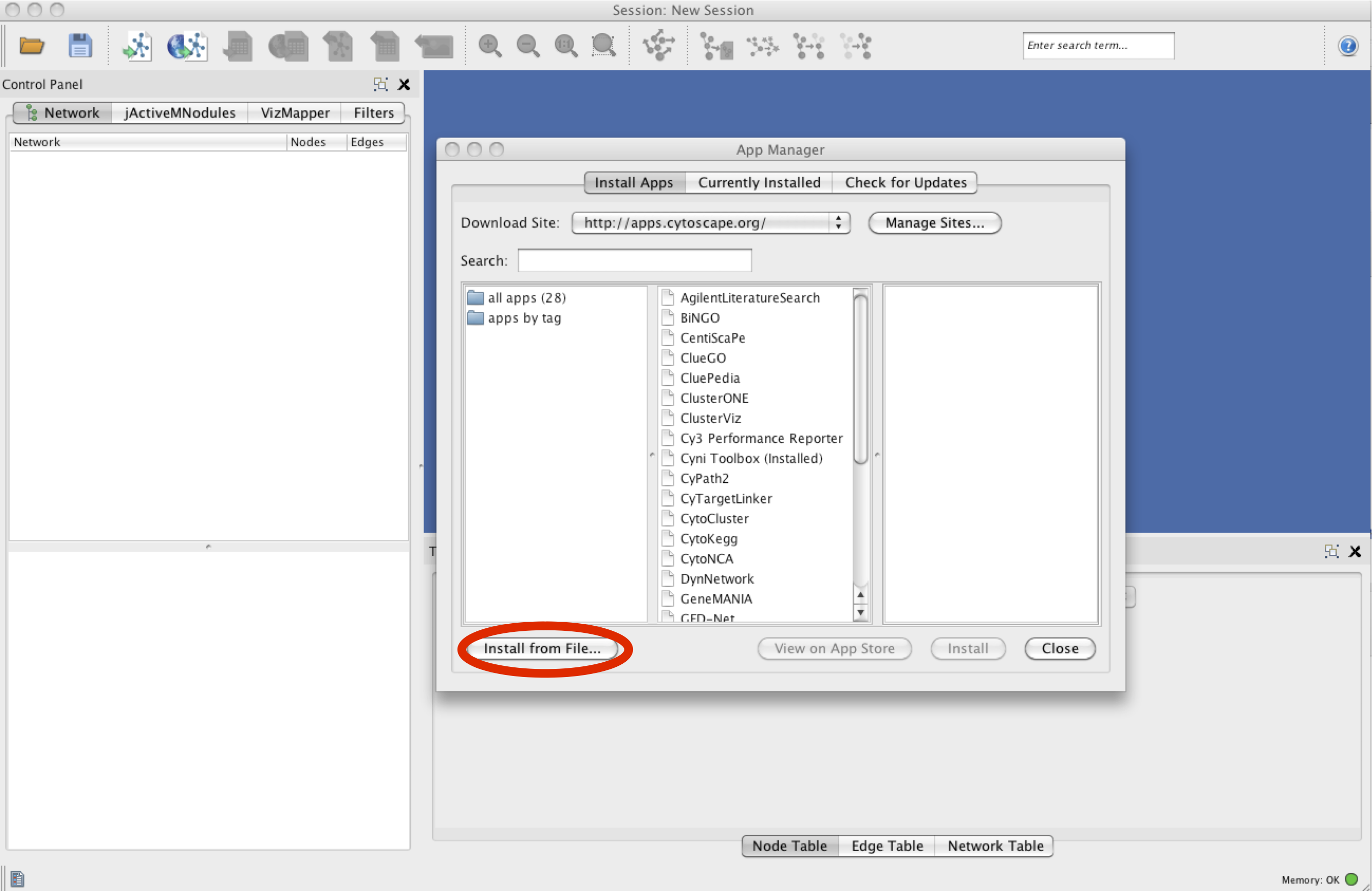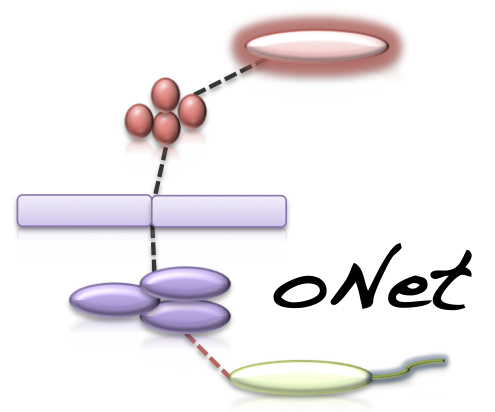CoNet Cytoscape 3.X Installation
Requirement: Java version 7 or higher (can be downloaded from: Oracle)
To install CoNet for Cytoscape 3.X, download the Zip file and unpack it.
In Cytoscape, click on "Apps" menu to open the Apps Manager. In the Apps Manager, select "Install Apps" and click on "Install from file...". Browse to the
CoNet.jar file in the lib directory of the unzipped CoNet3 folder and click "Open". CoNet will then be added to the "Apps" menu.
CoNet has been tested to work with Cytoscape 3.0.1, 3.2.1 and 3.3.0.
Note on the Java version
Up to version 1.0b7, CoNet was entirely compatible with Java 6. However, the biom file support
in version 1.1.beta requires Java 7. CoNet compiled for Cytoscape 2.X
and CoNet on command line are still compatible with Java 6, but do not support direct biom file import.